
Control Room: 01753 511678 – Manager: 01753 575005
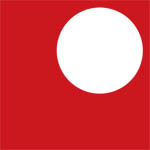



Review the current crime statistics for your area
The borough’s residents may be in lockdown as part of the fight against the coronavirus pandemic but criminals are still out there.
Residents are being reminded that criminals do not follow lockdown guidance and can still strike when people go out for essential food shopping, exercise or helping vulnerable people. Shutting windows and securing doors are the best ways to prevent opportunistic thieves from striking.
Lockdown is also the perfect opportunity to reassess home security measures and identify areas which may need improving, as well as property protection such as getting work tools and bikes security marked. Residents are also warned not to advertise new purchases when restrictions are relaxed by visibly placing boxes and wrapping on show outside the property.
Criminals are also prowling online to scam people and businesses out of money, offering goods and services that do not exist, or to obtain personal details. These scammers can knock on the door, or contact people by phone, email, text, or on social media.
Alan Sinclair, director of adults and communities, said: “The country is fighting the coronavirus public health emergency by staying at home but criminals will still strike.
“They are out there on the streets of Slough looking for opportunities and still operating. We have had reports of property being grabbed through open windows.
“There are also scammers who are experts at impersonating people, organisations and the police on the phone and online. They spend hours researching their victim hoping they will let their guard down for just a moment when they can act.
“We are reminding people to conduct the basics like making sure windows are closed but also use up to date security software online.”
The council’s trading standards department has given the following advice if residents or businesses are approached unexpectedly.
Stop – Take a moment to think before parting with money or personal information. Confirm requests are genuine by using a known number or email, or one found independently, to contact an organisation. Businesses need to be careful of urgent payment requests, a change in supplier bank details, or requests to provide financial information.
Challenge – Could it be fake? It is ok to reject, refuse or ignore any requests. Only criminals will try to rush or panic their victim. Do not click on links and attachments in unexpected or suspicious texts or emails. The police or a bank will never ask people to withdraw or transfer money to a different account or probe for a PIN. Businesses should verify all payments and supplier details directly with the company on a known phone number or email.
Protect – Contact the bank immediately if residents have fallen victim to a scam and report it to Action Fraud on 0300 123 2040.
Report – Pass on suspicious texts by forwarding the original message to 7726, which spells SPAM on your keypad.
Detailed advice can be found through a variety of organisations.
Counter fraud advice is available online, including from Scamsmart, CIFAS, TakeFive, Citizens Advice, Trading Standards and the National Cyber Security Centre.
There is bespoke advice about COVID-19 fraud on the Action Fraud website. Reporting to Action Fraud can be done online at https://www.actionfraud.police.uk <https://protect-eu.mimecast.com/s/i2clCk5yWSnQPMzIJD_We> or by calling 0300 123 2040 and follow Action Fraud on Twitter.
To report offers of financial assistance from HMRC contact phishing@hmrc.gov.uk.
There is also a tool for reporting phishing e-mails at report@phishing.gov.uk where you can forward suspicious mails.
There is also a lot of useful information about home security on the Thames Valley Police website – https://www.thamesvalley.police.uk/police-forces/thames-valley-police/areas/advice/home-security-guide/ <https://protect-eu.mimecast.com/s/qWPRClOzWuoZjBNfYuxVL>
<https://assets.neighbourhoodalert.co.uk/357340791/email.gif>
Message Sent By
Kate Pratt (Slough Council, Communications Manager, Slough)
Between October 2019 and December 2019, 3,059 crime reports were made to Action Fraud about fake PayPal emails.
Victims reported losing a total of £1,121,446 during this time.
Those targeted include people selling electronics, vehicles, phones and household furniture via online marketplaces
Fraudsters will send the victim an email purporting to be from PayPal in attempt to trick them into believing they have received payment for an item.
The fraudster will then send a follow-up email requesting a tracking number in the hope that the victim will be rushed into shipping the item before they have had a chance to verify the payment.
Director of Action Fraud, Pauline Smith, said:
“We know that fraudsters will go to great lengths to target people on online marketplaces, which is why we are working hard together with our partners to highlight the threat and prevent people from falling victim.
“It’s really important to follow our advice to help protect yourself and always trust your instincts – criminals will try and make unusual behavior, like asking for a tracking number before you have sent the item, seem like a legitimate request.
“If you think you have been a victim of fraud, please report it to us.”
A spokesperson for eBay, said:
“Millions of buyers and sellers use our marketplace safely each day around the world. eBay takes privacy and security extremely seriously, which is why we continually invest heavily in measures to protect users around the clock. We also work closely with law enforcement agencies and regulatory bodies.
“Fraudsters use very sophisticated methods to try and circumvent trusted website security and we continuously enhance and update our security infrastructure to tackle new fraud trends.We encourage all members to take precautions that will improve the level of security protection on their accounts.
“Don’t get caught by fake payment emails and always confirm you’ve received a PayPal payment before sending an item – check your PayPal account and ensure the payment icon in your My eBay is highlighted. For more information and suggestions, check our guide to avoiding payment problems on the eBay Customer Service page: https://www.ebay.co.uk/help/home”
Sellers beware: If you’re selling items on an online marketplace, such as eBay, be aware of the warning signs that your buyer is a scammer. Don’t be persuaded into sending anything until you can verify you’ve received the payment.
Scam messages: Don’t click on the links or attachments in suspicious emails, and never respond to messages that ask for your personal or financial details.
Listen to your instincts: If something feels wrong then it is usually right to question it.
Remember, if you have been a victim of fraud or cyber crime, report it to Action Fraud online or by calling 0300 123 2040.
PayPal offer the following advice:
“At PayPal we go to great lengths to protect our customers in the UK, but there are still a few, simple precautions we should all take to avoids scams. Our top tips to avoid getting caught out include:”
Log into PayPal: If you receive a suspicious email, don’t act on the message or click on any links. Instead, open your browser, log into PayPal and check for any new activity. PayPal will also email or notify you in the app if you’ve received any payments.
Check the basics: Look out for misspellings and grammatical errors, which can be a tell-tale sign of a scam.
Verify an email’s authenticity: Phishing scams will often mimic the look and feel of PayPal emails, and ask you for sensitive information – something that real PayPal emails will never do.
How to spot the difference: A PayPal email will address you by your first and last name, or your business name, and we will never ask you for your full password, bank account, or credit card details in a message.
Avoid following links: If you receive an email you think is suspicious, do not click on any links or download any attachments. You can check where a link is going before you click on it by hovering over it – does it look legitimate?
Keep tabs on your information: Limit the number of places where you store your payment information online by using a secure digital wallet like PayPal. If you are making a purchase online, consider using a protected payment method such as PayPal, so if your purchase doesn’t arrive or match the product description, PayPal can reimburse you.
Easiest of all, use common sense: If a deal seems too good to be true, it probably is! Stay clear of exceptional deals or anything that is significantly reduced in price from what you would expect to pay.
If you think that you’ve received a phishing email, you can forward it to spoof@paypal.com, without changing the subject line. PayPal will let you know whether it is fraudulent.
More information about our protection policies please visit our site: https://www.paypal.com/us/webapps/mpp/paypal-safety-and-security
Cyber Smart
Click on the below links for more Information
This is how hackers hack you using simple social engineering
Barclays Fraud Film – The Wifi Scam
Useful short guides to settings for Instagram, Snapchat, Twitter and Facebook
Keep up to date!
Whatever devices, operating systems, software or apps you use, always ensure you are running the most up to date versions. Updates include security patches to fix vulnerabilities! If you can, select ‘Auto Update’.
Antivirus
Make sure you have up to date antivirus installed and running for all devices you use to access the internet and email – make sure you are always running the most up to date. If you can, select ‘Auto Update’.
Passwords
You need to have a different password for everything you log in to. Make sure you’re using #ThreeRandomWords to create a strong, separate password for each account.
Protect your passwords
www.haveibeenpwned.com – check to see if your details have been compromised. Click on the three lines and opt for notify me – you will be contacted anytime your passwords are found on the dark web allowing you to immediately change your passwords to protect accounts.
BEWARE of phishing emails!
ALWAYS #TakeFive and REMEMBER! – emails, texts and phone calls can all easily be spoofed. NEVER assume any contact is genuine until you have verified that it is. Don’t Click on links in emails or open attachments unless you are certain they are safe.
If an email relates to an account issue of any sort, always log in via a browser or an app – never click on a shortcut.
Did you know that you can forward suspected phishing emails to NFIBPhishing@city-of-london.pnn.police.uk
iTunes Scams
NO legitimate debt can be paid in iTunes vouchers – #HangUp on that call
Courier Fraud
Neither the Police nor Banks will ever contact you to:
transfer money to a safe account;
withdraw funds for safekeeping;
assist with a covert investigation
OR
collect cash, bank cards or PIN number
Beware Free WiFi!
Fine for maps, bus timetables, weather etc – but do not risk sensitive information, such as being on social media, checking emails, banking, shopping etc – use your 3G or 4G on your phone.
“Ask for Angela”
Police forces throughout the UK are working with venues to help prevent and reduce sexual violence and vulnerability.
By telling customers that they can ‘Ask for Angela’ we’re giving them a discreet codeword that they can give to staff if they feel unsafe or threatened.
The ‘Ask for Angela’ campaign is being reproduced with the permission of Lincolnshire County Council.
Women in trouble should ‘ask for Angela’ at the bar
New Initiative: Security, Safety and Business Continuity
Interest Group
Consortio Security has created and is currently trialling a WhatsApp Group that will allow members to share information related to security concerns.
That information will range from government issued security advice, information on changes to local risks and threats (such as major disruptions on UK road or rail) through to news of major incidents that could interrupt the business of our customers etc.
Members of the Group will require a smart phone with a WhatsApp account to join the group, and having done so, will also be able to contribute to the community, increasing yet further the value for the group.
If you wish to join the group, please email j.pye@consortiosecurity.com
Situation Report
Security & Safety
Current Threat Level
International threats
The threat to the UK (England, Wales, Scotland and Northern Ireland) from international terrorism is SUBSTANTIAL
Terrorism threat level lowered to Substantial
The UK threat level from terrorism has been reduced to Substantial – meaning an attack is likely The decision to lower the assessment from Severe – meaning an attack is highly likely – was made by the Joint Terrorism Analysis Centre (JTAC). This is an independent body of experts who evaluate available intelligence alongside terrorist capability and intentions.
Head of Counter Terrorism Policing, Assistant Commissioner Neil Basu, says: “The reduction to ‘Substantial’ indicates positive developments in reducing the threat from terrorism but still means an attack is likely.
“Counter Terrorism Policing has around 800 live CT investigations nationally and 24 attack plots have been thwarted since the atrocity in Westminster in March 2017. So it is vital that we all maintain a high level of vigilance and continue to invest in strong protective security measures to deter future attacks.
“Police need the continued support of the public and all our partners.
“The festive period is fast approaching and, coupled with an election, our towns and cities will be extremely busy. So we appeal to everyone to please remain vigilant and if you see something that doesn’t seem right, act and contact police.
“In an emergency always call 999. “Officers will continue to monitor the threat locally and respond appropriately. There will not be any change to our levels of commitment when it comes to protecting our communities.”
In July this year the threat level system was changed to reflect all forms of terrorism, including from right and left wing terrorism.
The UK was last at Substantial in August 2014. Since then it has been at Severe, rising briefly to Critical on two occasions in May and September 2017.
The most significant terrorist threat comes from international terrorism. As attacks over recent years in European have showed, attacks may be mounted without warning.
Northern Ireland-related threats
The threat to Northern Ireland from Northern Ireland-related terrorism is SEVERE
Northern Ireland-related terrorism continues to pose a threat. Dissident republican terrorist groups (such as the Real IRA and the Continuity IRA) have rejected the 1998 Good Friday Agreement. They still aspire to mount attacks within the UK mainland and have conducted attacks within Northern Ireland.
You can check the current threat levels:
In the terrorism and national emergencies
On the MI5 website
Consortio Security Website
UK Protect National Bulletin – Following Streatham Incident
For more information – NaCTSO UK Protect National Bulletin
Stay Safe
Attacks in the UK and abroad remind us all of the terrorist threat we face. Police and security agencies are working tirelessly to protect the public but it is also important that communities remain vigilant and aware of how to protect themselves if the need arises.
You must STAY SAFE
What are your plans if there were an incident?
What are the local plans? e.g. personal emergency evacuation plan
RUN
Escape if you can
Consider the safest options
Is there a safe route? RUN if not HIDE
Can you get there without exposing yourself to greater danger?
Insist others leave with you
Leave belongings behind
HIDE
If you cannot RUN, HIDE
Find cover from gunfire
If you can see the attacker, they may be able to see you
Cover from view does not mean you are safe, bullets go through glass, brick, wood and metal
Find cover from gunfire e.g. substantial brickwork / heavy reinforced walls
Be aware of your exits
Try not to get trapped
Be quiet, silence your phone and turn off vibrate
Lock / barricade yourself in
Move away from the door
TELL
Call 999 – What do the police need to know? If you cannot speak or make a noise listen to the instructions given to you by the call taker
Location – Where are the suspects?
Direction – Where did you last see the suspects?
Descriptions – Describe the attacker, numbers, features, clothing, weapons etc.
Further information – Casualties, type of injury, building information, entrances, exits, hostages etc.
Stop other people entering the building if it is safe to do so
ARMED POLICE RESPONSE
Follow officers instructions
Remain calm
Can you move to a safer area?
Avoid sudden movements that may be considered a threat
Keep your hands in view
OFFICERS MAY
Guidance to assist professionals in advising the general public
1. Preventing spread of infection
There are general principles you can follow to help prevent the spread of respiratory viruses, including:
wash your hands often – with soap and water for at least 20 seconds. Use an alcohol-based hand sanitiser that contains at least 60% alcohol if soap and water are not available. This is particularly important after taking public transport
avoid touching your eyes, nose, and mouth with unwashed hands avoid close contact with people who are sick if you feel unwell, stay at home, do not attend work or school cover your cough or sneeze with a tissue, then throw the tissue in a bin. See Catch it, Bin it, Kill it
clean and disinfect frequently touched objects and surfaces in the home and work environment if you are worried about your symptoms, please call NHS 111. Do not go directly to your GP or other healthcare environment
see further information and the Public Health England Blog
There is currently no vaccine to prevent 2019-nCoV acute respiratory disease. The best way to prevent infection is to avoid being exposed to the virus.
2. Actions on return from China and specified countries
In addition to China, specified countries are Hong Kong, Japan, Macau, Malaysia, Republic of Korea, Singapore, Taiwan, and Thailand.
If you have lived with or had close contact (within 2 metres for 15 minutes or more) with a confirmed case of 2019-nCoV, you should contact NHS 111 for further advice.
For healthcare professionals who have travelled to China, Hong Kong, Japan, Macau, Malaysia, Republic of Korea, Singapore, Taiwan, or Thailand, please follow the specific guidance for health care workers
2.1 If you have returned from anywhere in Hubei province, including Wuhan, in the last 14 days
If you are currently well:
stay indoors and avoid contact with other people as you would with flu viruses. You can find more information about how to do this call NHS 111 to inform them of your recent travel to the area your family do not need to take any precautions or make any changes to their own activities
If you become unwell:
please call NHS 111 immediately in order for you to be assessed by an appropriate specialist in hospital, as quickly as possible
follow the home isolation advice sheet
2.2 If you have returned from, or transited through, China (other than Hubei) or a specified country in the last 14 days
If you are well:
you do not need to avoid contact with other people
your family do not need to take any precautions or make any changes to their own activities
If you become unwell:
stay indoors and avoid contact with other people as you would with other flu viruses.
follow this home isolation advice sheet call NHS 111 immediately in order for you to be assessed by an appropriate specialist in hospital, as quickly as possible
3. Symptoms and what to do
You should look for any of the following symptoms in the 14 days after the day you return from China, Hong Kong, Japan, Macau, Malaysia, Republic of Korea, Singapore, Taiwan, or Thailand:
If you have any of these symptoms, you should:
if it is an emergency, call 999 and tell them which country you have returned from in the last 14 days
if you are unwell, but it is not an emergency, call NHS 111 and tell them which country you have returned from in the last 14 days
Whilst you await further advice from NHS 111:
4. Feeling unwell while away from home
Do not go to your GP, pharmacy, urgent care centre or a hospital if you become unwell. Instead call NHS 111, or 999 if an emergency (if you are seriously ill or injured or your life is at risk), and tell them which country you have returned from in the last 14 days.
Whilst you wait for advice from NHS 111 or an ambulance to arrive, try to find somewhere safe to sit where you are away from other people, and avoid touching people, surfaces and objects. Cover your mouth and nose with a disposable tissue when you cough or sneeze and put the tissue in your bag or pocket. then throw the tissue in the bin. If you don’t have any tissues available, cough and sneeze into the crook of your elbow.
4.1 On public transport
If you become ill whilst on public transport, stop your journey when you are able to do so and stay where you are and call NHS 111, or 999 if an emergency (if you are seriously ill or injured or your life is at risk), and tell them which country you have returned from in the last 14 days.
If you become unwell whilst at an airport, bus station or train station before a long journey, seek medical help as above and do not start or continue your journey.
4.2 In outdoor public spaces
If you are outside in an open space when you become unwell, stay where you are and call NHS 111, or 999 if an emergency (if you are seriously ill or injured or your life is at risk). Tell them which country you have returned from in the last 14 days.
4.3 Leisure activities
For example at shops, restaurants, gyms, cinemas, theatres, and sporting events.
Speak to a member of staff, keeping at least 2 metres distance from them to reduce the risk of spreading infection. Ask them to find a room or area where you can isolate yourself behind a shut door, such as a changing room or staff office. If it’s possible to open a window, do so for ventilation.
Call NHS 111, or 999 if an emergency (if you are seriously ill or injured or your life is at risk), and tell them which country you have returned from in the last 14 days.
4.4 Places of worship
Isolate yourself behind a shut door if there is a room or area available. If it’s possible to open a window, do so for ventilation. If there is nowhere you can isolate yourself, return to your place of residence by the most direct route. Call NHS 111, or 999 if an emergency (if you are seriously ill or injured or your life is at risk), and tell them which country you have returned from in the last 14 days.
4.5 Educational settings
Keep 2 metres away from others and if possible find a room or area where you can isolate yourself behind a shut door, such as a staff office or unused classroom. Make sure that children know to tell a teacher if they feel unwell. If it’s possible to open a window, do so for ventilation. If you need to go to the bathroom whilst waiting for medical assistance, use a separate bathroom if available.
Call NHS 111, or 999 if an emergency (if you are seriously ill or injured or your life is at risk), and tell them which country you have returned from in the last 14 days.
People who have returned from Hubei Province, including Wuhan, in the last 14 days should avoid attending school, work or university. People who have returned from China, Hong Kong, Japan, Macau, Malaysia, Republic of Korea, Singapore, Taiwan or Thailand in the last 14 days, are advised to stay at home if they develop symptoms. All other students should continue to attend school or university.
4.6 At work (non-clinical settings)
People who have returned from Hubei province, including Wuhan, should not attend work for 14 days after their arrival.
Find a room where you can isolate yourself away from others and shut the door. If it’s possible to open a window, do so for ventilation. If you need to go to the bathroom whilst waiting for medical assistance, use a separate bathroom if available. See below for advice on cleaning workspaces.
Call NHS 111, or 999 if an emergency (if you are seriously ill or injured or your life is at risk), and tell them which country you have returned from in the last 14 days.
4.7 With friends and family
Find a room where you can isolate yourself away from others and shut the door. If it’s possible to open a window, do so for ventilation. If you need to go to the bathroom whilst waiting for medical assistance, use a separate bathroom if available.
Call NHS 111, or 999 if an emergency (if you are seriously ill or injured or your life is at risk), and tell them which country you have returned from in the last 14 days.
It is important not to get too close to other people if you become ill – try to maintain 2 metres distance between yourself and others in order to reduce the risk of transmitting infection.
There are no restrictions for contacts of people who have recently been to China, Hong Kong, Japan, Macau, Malaysia, Republic of Korea, Singapore, Taiwan, or Thailand and are well.
If someone is unwell in the household and has recently returned from China, Hong Kong, Japan, Macau, Malaysia, Republic of Korea, Singapore, Taiwan or Thailand, please phone NHS 111 for further advice.
4.8 Mass gatherings
If you have returned from Hubei Province, including Wuhan, in the last 14 days you should avoid mass gatherings. The risk to the general public attending mass gatherings is very low.
4.9 Post, packages, take-away food
The virus does not survive well for long periods outside the body and so it is highly unlikely that 2019-nCoV can be spread through post or packages.
It is highly unlikely that 2019-nCoV can be spread through food.
5. Cleaning shared spaces
If a person becomes ill in a shared space, these should be cleaned using disposable cloths and household detergents. Wash your hands after cleaning.
Criminals are continuing to target unsuspecting members of the public using Amazon Prime scam calls.
Between 1 October 2019 and 16 January 2020, the National Fraud Intelligence Bureau (NFIB) identified 571 reports of Amazon Prime-related Computer Software Service Fraud.
The scam has seen fraudsters steal over £1M from victims.
One victim, a man from Glasgow in his 60s, lost over £65,000.
The scam, which we first reported on in October, involves victims receiving an automated call, informing them that they have been charged for an Amazon Prime subscription.
They are subsequently instructed to ‘press 1’ to cancel the transaction. When they do this, they are directed to a fraudster posing as an Amazon customer service representative.
The fraudster advises the victim that their subscription was purchased fraudulently and that remote access to their computer is required in order to fix a security flaw that will prevent it from reoccurring.
The victim is asked to download a remote access application, often the ‘Team Viewer’ app, which grants the fraudster access to their computer.
The Team Viewer software is then mis-used by the criminal to monitor the victim logging onto their online bank account, which allows the fraudster to see the victim’s personal and financial details.
Other variants of the crime involve fraudsters stating that the recipient is eligible for a refund for an unauthorised transaction on their Amazon account.
Take steps to protect yourself
Personal information
Always question uninvited approaches in case it’s a scam. Instead, contact the company directly using a known email or phone number.
Stay in control
Have the confidence to refuse unusual requests for personal or financial information. It’s easy to feel embarrassed when faced with unexpected or complex conversations. But it’s fine to stop the discussion if you do not feel in control of it.
Remote access
Never install any software or visit a website as a result of a cold call. Unsolicited requests for remote access to your computer should always raise a red flag.
Remember, if you have been a victim of fraud or cyber crime, report it to Action Fraud online or by calling 0300 123 2040.
Fake PayPal emails lead to over £1 million in losses
Between October 2019 and December 2019, 3,059 crime reports were made to Action Fraud about fake PayPal emails.
Victims reported losing a total of £1,121,446 during this time.
Those targeted include people selling electronics, vehicles, phones and household furniture via online marketplaces
How the scam works
Fraudsters will send the victim an email purporting to be from PayPal in attempt to trick them into believing they have received payment for an item.
The fraudster will then send a follow-up email requesting a tracking number in the hope that the victim will be rushed into shipping the item before they have had a chance to verify the payment.
Director of Action Fraud, Pauline Smith, said:
“We know that fraudsters will go to great lengths to target people on online marketplaces, which is why we are working hard together with our partners to highlight the threat and prevent people from falling victim.
“It’s really important to follow our advice to help protect yourself and always trust your instincts – criminals will try and make unusual behavior, like asking for a tracking number before you have sent the item, seem like a legitimate request.
“If you think you have been a victim of fraud, please report it to us.”
A spokesperson for eBay, said:
“Millions of buyers and sellers use our marketplace safely each day around the world. eBay takes privacy and security extremely seriously, which is why we continually invest heavily in measures to protect users around the clock. We also work closely with law enforcement agencies and regulatory bodies.
“Fraudsters use very sophisticated methods to try and circumvent trusted website security and we continuously enhance and update our security infrastructure to tackle new fraud trends.We encourage all members to take precautions that will improve the level of security protection on their accounts.
“Don’t get caught by fake payment emails and always confirm you’ve received a PayPal payment before sending an item – check your PayPal account and ensure the payment icon in your My eBay is highlighted. For more information and suggestions, check our
guide to avoiding payment problems
on the eBay Customer Service page: https://www.ebay.co.uk/help/home
What you need to do?
Sellers beware: If you’re selling items on an online marketplace, such as eBay, be aware of the warning signs that your buyer is a scammer. Don’t be persuaded into sending anything until you can verify you’ve received the payment.
Scam messages: Don’t click on the links or attachments in suspicious emails, and never respond to messages that ask for your personal or financial details.
Listen to your instincts: If something feels wrong then it is usually right to question it.
Remember, if you have been a victim of fraud or cyber crime, report it to Action Fraud online or by calling 0300 123 2040.
PayPal offer the following advice:
“At PayPal we go to great lengths to protect our customers in the UK, but there are still a few, simple precautions we should all take to avoids scams. Our top tips to avoid getting caught out include:”
Log into PayPal: If you receive a suspicious email, don’t act on the message or click on any links. Instead, open your browser, log into PayPal and check for any new activity. PayPal will also email or notify you in the app if you’ve received any payments.
Check the basics: Look out for misspellings and grammatical errors, which can be a tell-tale sign of a scam.
Verify an email’s authenticity: Phishing scams will often mimic the look and feel of PayPal emails, and ask you for sensitive information – something that real PayPal emails will never do.
How to spot the difference: A PayPal email will address you by your first and last name, or your business name, and we will never ask you for your full password, bank account, or credit card details in a message.
Avoid following links: If you receive an email you think is suspicious, do not click on any links or download any attachments. You can check where a link is going before you click on it by hovering over it – does it look legitimate?
Keep tabs on your information: Limit the number of places where you store your payment information online by using a secure digital wallet like PayPal. If you are making a purchase online, consider using a protected payment method such as PayPal, so if your purchase doesn’t arrive or match the product description, PayPal can reimburse you.
Easiest of all, use common sense: If a deal seems too good to be true, it probably is! Stay clear of exceptional deals or anything that is significantly reduced in price from what you would expect to pay.
If you think that you’ve received a phishing email, you can forward it to spoof@paypal.com, without changing the subject line. PayPal will let you know whether it is fraudulent.
More information about our protection policies please visit our site: https://www.paypal.com/us/webapps/mpp/paypal-safety-and-security




Business Watch
172 Buckingham Avenue